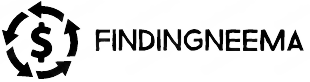If you’re still wondering whether or not you should bother optimizing your website for mobile, the answer is absolutely yes. Doing so benefits both you and your site visitors. For your benefit, a mobile-friendly website contributes to a higher SEO ranking and leads to happy customers (and likely more sales!). On the consumer side of it, they will be able to navigate the website more quickly and easily and access it wherever they go.
Use WordPress’ features
WordPress is one of the most user-friendly platforms on which to build and maintain your website. You can accomplish everything from SEO to retrieving and analyzing metrics, all in one place. And among its many features is the ability to make your website mobile-friendly, even if you don’t know any code. Just locate a website template that boasts a mobile responsive design, then install and activate it. You may also accomplish this via a variety of plugins. If you have some coding knowledge, you can also implement changes yourself, though WordPress does advise against this for novice users.
Opt for a conversion platform
If you don’t want the hassle of mobilizing your website yourself and you aren’t using WordPress, you can seek out help from a third party company that will do it for you. This option has some downsides, though. You will be paying for another service on top of what you already pay for hosting and domain registration. You may also need to create a second identical website for the conversion platform to pull from. Be sure to read the fine print before you make a decision, so that you know exactly what the company offers.
Strategize a mobile-friendly redesign
By redesigning your website from the ground up, you will be able to incorporate code along the way that will make the design mobile responsive. Items like media queries, static positioning, word wraps, and image widths should all be addressed in the redesign. You can write the relevant codes for computer-based users, then add an ‘if/then’ caveat of sorts for mobile devices. Granted, you could accomplish all of this without a full redesign, but a complete redesign will help you to be thorough. It will also allow you to update other areas, like basic structural elements that have been simplified/improved in HTML5.
Boost your speed
Slow websites aren’t user-friendly on any device, including mobile. For optimal speed, consider implementing a few easy fixes such as adjusting your image quality, taking advantage of browser caching, and optimizing your compression.
Try it out
Once you’ve got your mobile-friendly website ready to go, test it! Use a variety of devices to see how the user experience will be, then make last minute adjustments accordingly. You can also open the testing phase to a beta unit to gain group feedback. They may have some insight into little tweaks that will take the mobile-friendliness up a notch.
Though optimizing your website for mobile use is relatively easy and cost-efficient, another route you could take is to build a separate app. This will be costly and require more upkeep, but it’s an option. However, before you decide to take this route, it’s important to justify the move. Ask yourself if your company really warrants an app and if an app will somehow drive key metrics before you invest in building one.